How to get Photos from Instagram using jQuery
Table of Contents
This is the first post in post series about Instagram. There would be posts about working with Instagram API (using PHP and JavaScript) without difficult classes or other similar things. Just ready to use code.
Now let’s come back to this post — it consists of three parts and different examples. As you could understand from its heading it is only about getting photos. Another API methods will be described in the next posts.
Instagram API changes. Access token.
How to Generate Instagram Access Token
For all the examples below a token is required. If you’re looking for a solution how to fetch Instagram feed without an access token.
Below are just 4 steps that allows you to generate an access token:
- Log in to Instagram and open this page https://instagram.com/developer/clients/manage. Instagram may ask you some additional info – provide it.
- Click the button “Register a New Client”.
- We’re going to work with my tool, so in Valid Redirect URIs field specify url of the tool and click “Register”. Then click “Manage” button to obtain both Client ID and Client Secret of your just registered app.
- Use your Client ID and Client Secret to generate an access token with a special tool. You can find more info there as well.

A few facts about the Sandbox Mode
- All newly created apps start in Sandbox Mode
- Apps in Sandbox mode have access only to 20 latest media of an access token owner (and sandbox users invited to your app).
- To avoid these restrictions you should send your app to approval.
1. By User ID
In fact, it is the only example in this post that works properly in Sandbox Mode. For Sandbox mode change userid to the access token owner ID or just to self.
var token = 'your access token', // learn how to obtain it below
userid = 1362124742, // User ID - get it in source HTML of your Instagram profile or look at the next example :)
num_photos = 4; // how much photos do you want to get
$.ajax({
url: 'https://api.instagram.com/v1/users/' + userid + '/media/recent', // or /users/self/media/recent for Sandbox
dataType: 'jsonp',
type: 'GET',
data: {access_token: token, count: num_photos},
success: function(data){
console.log(data);
for( x in data.data ){
$('ul').append('<li><img src="'+data.data[x].images.low_resolution.url+'"></li>'); // data.data[x].images.low_resolution.url - URL of image, 306х306
// data.data[x].images.thumbnail.url - URL of image 150х150
// data.data[x].images.standard_resolution.url - URL of image 612х612
// data.data[x].link - Instagram post URL
}
},
error: function(data){
console.log(data); // send the error notifications to console
}
});2. By a Username
Of course you can look for a user ID in Instagram HTML code each time.
But do not you think that it would be better to get user ID in the code automatically? Especially for your own plugin or application. It is much simpler for every single user of your app to specify a username, not a user ID.
This example isn’t supported by apps in Sandbox Mode.
var token = 'your access token',
username = 'rudrastyh', // rudrastyh - my username :)
num_photos = 4;
$.ajax({ // the first ajax request returns the ID of user rudrastyh
url: 'https://api.instagram.com/v1/users/search',
dataType: 'jsonp',
type: 'GET',
data: {access_token: token, q: username}, // actually it is just the search by username
success: function(data){
console.log(data);
$.ajax({
url: 'https://api.instagram.com/v1/users/' + data.data[0].id + '/media/recent', // specify the ID of the first found user
dataType: 'jsonp',
type: 'GET',
data: {access_token: token, count: num_photos},
success: function(data2){
console.log(data2);
for(x in data2.data){
$('ul').append('<li><img src="'+data2.data[x].images.thumbnail.url+'"></li>');
}
},
error: function(data2){
console.log(data2);
}
});
},
error: function(data){
console.log(data);
}
});3. By a Tag
This functionality is also very popular. Very easy to implement.
But if your Instagram app is in Sandbox Mode you can only get your own tagged media. And remember that your app has access only to 20 recent media. If you want to avoid these restrictions so much you could try to use my WordPress plugin.
Yes you can. Currently I do not have ready code for this, but it is in my task list.
var token = 'your access token',
hashtag='wordcamprussia2015', // hashtag without # symbol
num_photos = 4;
$.ajax({
url: 'https://api.instagram.com/v1/tags/' + hashtag + '/media/recent',
dataType: 'jsonp',
type: 'GET',
data: {access_token: token, count: num_photos},
success: function(data){
console.log(data);
for(x in data.data){
$('ul').append('<li><img src="'+data.data[x].images.standard_resolution.url+'"></li>');
}
},
error: function(data){
console.log(data);
}
});Can I get photos by Multiple Tags?
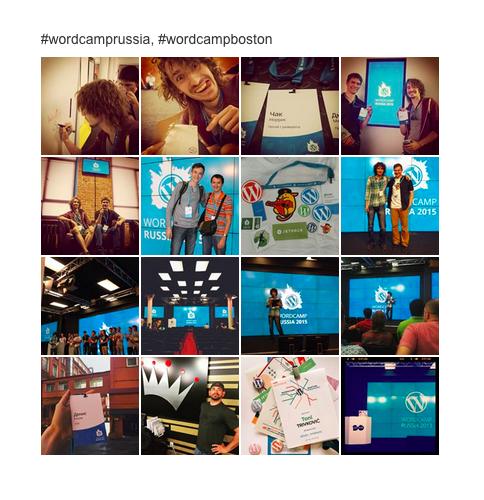
Of course you can, but you should learn more about JavaScript arrays in that case — this requires to make an ajax request for every hashtag and then just rearrange the result data.






